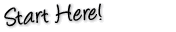This Vista Upgrade Won't Hurt
As you browse the internet, you’re bombarded with media images of the latest and greatest gadgets and gizmos—better, faster and more full-featured than ever before. But while you can’t jump on every bandwagon, if you use a computer, you’re probably wondering if Microsoft’s latest operating system, Windows Vista, should be next on your shopping list.
According to Reuters, by the end of September 2007, Microsoft had sold 88 million Vista licenses, and by July 2008 all new Windows-based computers will have the Windows Vista operating system. But what does it really take to make the switch?
Upgrading an operating system is not an overnight thing. During the first 30 days of upgrading to Windows Vista, you may feel overwhelmed by the differences in this new release. You’ll have to get used to new ways of doing things, and maybe even work out some issues. For example, new programs or hardware devices don’t always seem to work right away. But as long as you do your homework, have the right attitude and take the learning process one step at a time, the first 30 days of upgrading to Windows Vista can be pretty exhilarating—a time of learning new things, experiencing the coolest technology and ultimately, wrapping your arms around a brand new OS.
The Right Tools for the Upgrade
The most important factor in your Windows Vista upgrade is your computer. Windows Vista sports a snazzy, new interface—Windows Aero—and lots of new-and-improved features, so Vista demands a bounty of system resources. Experts agree that the best way to use Windows Vista is on a new PC with the OS preinstalled. The only time you should even consider upgrading an existing PC is if it’s less than two years old and its hardware beats Microsoft’s minimum requirements by a mile.