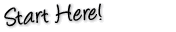This Vista Upgrade Won't Hurt
First, you’ll need a powerful graphics card to run Vista—Microsoft recommends at least 128 MB of graphics memory, but experts suggest 256 MB—or your system will get bogged down by Aero. Retired project manager, Clayton Townsend*, from Athens, GA, found this out hard way.
“Everything installed fine—my printers and drivers worked fine,” Clayton recalls. “The only issue was the nice-looking desktop made my programs load slower.” But after about a week of slow performance—he enjoyed Aero too much to turn it off—his patience grew thin. “I became so exasperated, I started pacing around the house trying to figure out what to do. Finally, I called an old friend with some technical experience. He suggested a better graphics card and wow, was he right. That new card made all the difference in the world.”
A decent graphics card is only one part of the equation. Before upgrading a PC to Vista, make sure you have enough power all around. “Verify that you have adequate RAM, [a powerful enough processor and enough hard disk space],” says Harry McCracken, editor-in-chief of PC World magazine. Microsoft recommends a minimum 1 GHz processor and 1 GB system memory (RAM) for editions other than the Windows Vista Home Basic, but experts recommend twice that to handle Vista’s added functionality. You’ll also need plenty of hard-disk space—40 GB with at least 15 GB free, according to Microsoft, but again, you’ll probably want at least twice that.
If you can’t have it all, experts agree that graphics cards and RAM should be your first priorities. According to Gartner Research, only about 15% of existing computers have the memory and graphics cards needed for premium versions of Windows Vista.
The most important thing to do before upgrading to Windows Vista is to determine if your current system can handle it. Download, install and run the Windows Vista Upgrade Advisor at Microsoft.com or try one of the similar tools at CNET.com or PCPitstop.com.
Posted: 1/14/08