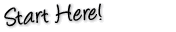News
The latest news on this change — carefully culled from the world wide web by our change agents. They do the surfing, so you don't have to!
- Browse:
- Recent
- Popular
- Technology
Tucked Away for Later
Oh, I love this new song! If only I had a pen to write down the name…
Radios have come a long way since the days of waiting anxiously for the end of an awesome song to find out you missed the name of it…at the beginning. Today, you can even see the artist and title of the song blaring through your speakers. But with iTunes tagging, you don’t need that scrap of paper to make it from the radio to your computer.
Clear Channel Communications announced today by using one of their 340 primary HD Radio stations (stations available free-of-charge with a compatible radio), iPod owners can simply “tag” songs they like when they play, which are stored to be purchased on iTunes. Now you don’t even have to search!
But don’t run off to your radio yet—there’s always a catch. You’ll need a special tagging-capable radio. Polk Audio offers the I-Sonic Entertainment System 2, which is available in Apple stores and online for purchase. For $499.95 on Apple.com, not only will you have great 360-degree music surround-sound with HD Radio capabilities, but with a press of the “tag” button, your HD songs will be saved for later. When you sync your iPod classic and third-generation iPod nano with iTunes, these songs will available for listening or downloading.
A high price to pay, but it may be worth it if you’re often misplacing these small pieces of paper. Now…where did I put my iPod? [RadioInk]