Increase font size!
Are your eyes all bugged out from straining to read teeny font on your monitor? Make your font bigger on a PC by pressing Control, Shift, and the Plus sign. On a Mac, do Command, Shift, Plus sign. Your eyeballs will thank you.
Shared by Karadc on 10/15/08






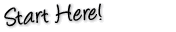

How do you reduce the font once you have made it bigger?
thank-you...what a difference
Wow, thank you! I had such good eyes until I became a freelancer who types for most of the day...I was a teacher before! I'm always worried about my eyes and definitely experience the eye strain thing.