Delete versus backspace
If you want to delete to the RIGHT of the cursor, hit the "delete" key. If you want to delete to the RIGHT, hold the "fn" key down before hitting the "delete" key.
Or you can avoid all this by getting a wireless keyboard.
Shared by ChangeHero on 4/10/08






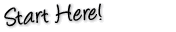

OH MY GOSH!! I LOVE YOU!!
I was wondering for the longest time HOW to delete from the right of the cursor.
Correction to text above: If you want to delete to the LEFT of the cursor, hit the "Delete" key.