News
The latest news on this change — carefully culled from the world wide web by our change agents. They do the surfing, so you don't have to!
- Browse:
- Recent
- Popular
- Technology
Top 5 Things to Do
If getting a handle on switching from a PC to a Mac seems overwhelming, it’s OK. There is a lot to learn, and changing operating systems can be jarring. Here are the top five things to do when going through the first 30 days of the switch.
1. Don’t be afraid to explore.
Most people’s biggest fear is that they will accidentally delete their hard drive. On a Mac, that’s very hard to do. Open every program you have and learn how to quit out of the program (Open Apple Command-Q or go to the menu at top).
2. Get an expert “buddy.”
Find a friend who will agree to be your mentor in making the switch. This person should be on-call for you in the first month to answer any question you have. Nearly every expert said this is key to your success during the first month of your change.
3. Use Spotlight.
This is the search tool for your computer. This will be your guiding light, if you will. If you can’t find something, click on the blue spyglass on the top right of your computer and type in what you are looking for. It will find anything quickly—from programs to Word documents to music files.
4. Master the shortcuts.
Knowing your way around the keyboard on a Mac will save you time and sanity. These are the ones that you will need the most:
(Note: Command button is also known as the Open Apple button.)
Command-Tab—switches between open program windows
“Force Quit”—(Mac’s version of the old Control-Alt-Delete) is Option-Command-Escape.
Command-X—Cut text
Command-V—Paste text
F9—See all open windows on the desktop that aren’t minimized.
F11—Clears all the windows out of the way to show the desktop.
5. Use a notebook.
Keep a pen and notepad next to your computer for the first month and going forward. Write down your favorite tricks or notes on ways to do things that are a bit complicated (uploading video, saving photos and so forth).






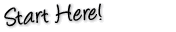

THANK YOU FOR THE force quit tip! I never knew about this one, and I have always tried to figure it out. Im also trying to figure out how to lock the keyboard?