Patience
I nearly threw my iPod out of a 3rd story window the other day when I was watching my favorite show and I got a bright white screen that lasted for too long. I did the manual reboot (on iPod classic, flip lock switch on and off, hold down center button and menu at the same time) and it wasn't responding.
Trying to keep a cool head after remembering how much cash I shelled out for this thing...i put it away and let it "rest." I turned it on the next morning and it worked fine.
So, my lesson learned is to BE PATIENT with your iPod (or any electronic devide) if it's not acting right. Like humans, sometimes our gadgets need to rest a bit before they work again.






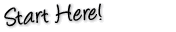

Great insight : )
I remember watching a friend of mine karate chop a VCR. It was definitely not worth it. Not only did he hurt his hand, but he had to go buy another machine.
Sometimes when my computer is acting up I take it as a sign to step away from the computer for a bit.
Thanks for sharing!