iPod reboot
There will come a day when your iPod screen freezes and you have no idea what to do. You can reboot it by switching the hold button back and forth, then holding the menu button and the center button down until it reboots. This only works on iPod classic and the iPod nano. I'm not sure how to reboot an iPod touch though. Hope this helps!
Shared by LMAYO9 on 5/2/08






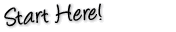

On a Touch hold the sleep button and the home button at the same time. Also, it seems like the Touch battery goes very fast when turning it off and on so I think it is best to make it sleep.