Feeding Your iPod Addiction
During his first 30 days, Bill found that the setup and transition went smoothly. He continues to enjoy learning and utilizing the iPod’s multitasking functions, like using the calendar to organize his day and creating individualized playlists for his photo shoots to create ambiance.
iPod Help
Mastering your iPod can be somewhat intimidating, particularly since iPod technology develops at such a rapid pace. With the new “touch” technology of the iPhone and iPod touch, a whole new branch of the iPod tree is blooming quickly, with more and more compact and all-in-one devices making their way onto the market. Keeping up with the changes once you’ve mastered the basics can seem like a full-time job.
The leap of faith you’ve made into the iPod world, however, need not be filled with trepidation. Apple offers support for all its models and generations of iPods, and online forums and blogs can help you learn about your iPod, as well as keep you current on the upcoming trends in iPod technology. “There will always be a newer, fancier model in the future. That’s just the way it is,” says Miller. “Don’t worry about [your iPod] becoming obsolete; all things do.” Also, odds are that though iPods may improve over time, the skills you learn now will easily translate to any new technology.
You may surprise yourself: Once you get accustomed to using your iPod, you’ll gleefully welcome news of upgrades. Take Dan Smith, a retiree from Birmingham, AL; he’s proof-positive that iPod technology appeals to more than just the younger generations. He bought his iPod Classic on a whim. “The iPod was so easy to learn and so intuitive,” explains Dan. “It has really kept me excited about learning what I saw at first to be a ‘young person’s’ gadget.”
Dan, who had never even used a computer until a few years ago, became an immediate convert to the iPod when he bought his Classic. He finds it fun to integrate the device into his hobbies and lifestyle. “At first I felt a little silly about carrying [the iPod] around with me,” says Dan, “but nothing’s better when golfing alone than being able to listen to the music I like. I have to be a bit more careful watching for stray golf balls coming at me when I have the ear buds in, but all in all, the iPod really adds to my enjoyment when I’m out on the course. Plus I can download podcasts to help me work on my game and watch them as I’m walking between holes!”
Dan is looking forward to his next iPod purchase—perhaps a device with a few more bells and whistles. “I’m watching the iPod Touch and hope to buy one in the next year or so,” he says. “I’m no technology wiz but the large touch screen and the WiFi functions have me interested enough to keep an eye on what’s happening with them. Imagine being able to check my email while I’m teeing up or waiting in line at the grocery store!”
There’s always a bottom line, and the one for mastering the iPod is this: You’re in control. It’s your choice whether you follow the iPod’s evolution and change with it. You’re the one with your finger on the scroll wheel or touch screen, so why panic? No matter where you take your iPod after the first 30 days, it’s all in your highly capable hands.






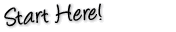

Very informative article. I have a few trepidations with the I-Pod myself. I'll be able to use a lot of this advice.
Dave