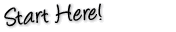News
The latest news on this change — carefully culled from the world wide web by our change agents. They do the surfing, so you don't have to!
- Browse:
- Recent
- Popular
- Technology
Reliability Report Card
A crash here, a freeze there. Regardless of what kind and version computer you have, it’s bound to happen sometime. Like a human, a computer can get overwhelmed when too much responsibility is thrust upon it. Without an option to pay a visit to the Vista Life counselor, your PC may just give up and shut down.
Don’t fret. The root of your problem might be documented on your computer, and you don’t even know it! With the Reliability Monitor option on in the Vista operating system, you can see how and when the different parts of your system are working. By identifying the issue, you may choose to upgrade, use an alternative program or seek advice…because frozen is only good when you are talking about an ice cube.
While cracking the code, past the charts and graphs, will be much easier for the tech-savvy, this breakdown with text and images makes for better understanding. [ZDNet]