Last Night, an HDTV Saved My Life
However, just because HDTVs are increasingly popular doesn’t mean consumers understand them. Alfred Poor, author of Professor Poor’s Guide to Buying HDTV and editor of HDTVprofessor.com, estimates that more than 50% of HDTV owners don’t use their sets to get HD programming. Many consumers are under the impression that setting up an HDTV will automatically supply them with HD content. It won’t. Here’s what you need to know.
Adding Up to HDTV
In order to view HD content, three things are required: an HD source, an HD monitor—in the form of an HDTV—and a way to transmit that source to the monitor.
Numerous video devices can provide an HD source. But, when it comes to TV viewing, there are essentially three delivery systems: cable, satellite and over-the-air broadcasts. Poor says that over-the-air HD reception, which is public programming broadcast freely over waves just like basic SD programming, is his choice system. “You can watch sports and primetime TV, all in HD, all free,” he says.
DTV—and by extension, HDTV—signals aren’t subject to same interference as analog ones, Poor explains. “There’s no hiss, no pop, no grumble, no snow,” he notes. “You don’t get the ghosting. If an airplane flies by, your screen doesn’t go funny. When it works, it’s perfect.”
If you want expanded content, you’ll have to go with either satellite or cable service. If you already subscribe to one these, you’ll have to upgrade to an HD-service package and HD-compatible hardware. Otherwise, your HDTV will be relegated to big screen, standard-definition TV (SDTV) duties.
Of course, an HD source will do no good if the required connections aren’t set up correctly. Pat Sheehy of Massachusetts learned this lesson the hard way. “We [he and his wife] took a weekend trip and left the house in the hands of some friends,” says Pat. While away, their house guests decided to uproot the family’s setup to integrate a game console into the home-entertainment system. In doing so, the they replaced the Sheehy’s HDMI cables with less powerful component cables. When the couple returned home, they were unaware their TV was no longer performing at its full capacity, but Pat “thought it was off.”






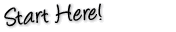

GREAT ARTICLE