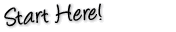News
The latest news on this change — carefully culled from the world wide web by our change agents. They do the surfing, so you don't have to!
- Browse:
- Recent
- Popular
- Technology
Security!
To be fair, Apple does warn users prior to delving into the 240-page guide that it's a bit heavy, even for those who have had some prior experience with the tech side of a Mac. Even user comments suggest that it's written more for those in the IT industry rather than end users or consumers. So if you've just switched to a Mac, it can be daunting! That being said, this is a comprehensive guide to hardening up the operating systems against external attacks. With identity theft and personal information being stolen off of computers, protecting yourself isn't a bad idea.
Apple recommends that you familiarize yourself with "Terminal", the text-only command line interface for the Mac, as the guide relies heavily on this tool. For more information about the guide and the terminal, click here.
We've got to confess that it's taking us some time to figure it all out. Do you think you could do this? Or are you going to use your ProCare account and hit up the Genius Bar?