Feeding Your iPod Addiction
Thankfully, Apple has taken great pains to make the iPod and iTunes intuitive for users. “People like listening to music on the go,” Miller says. “Apple makes it extremely easy to load up the iPod with music from your computer or from the iTunes store. It’s a seamless experience.”
Regardless, many people still experience anxiety issues in the first 30 days of mastering the iPod. Bruce Upbin, technology trend watcher and assistant managing editor at Forbes, is surprised to find so many potential iPod users intimidated, but understands the trepidation. “Getting used to living in this new digital forum can be a little tricky at first,” concedes Upbin. “So getting into the habit of really using the iPod is probably the biggest hurdle, initially.”
He suggests that people with iPod anxieties view the cell phone’s development and evolution as a comparison model. Since most people have already purchased several cell phones over the past few years, it’s easy to recall the advancing sophistication of cell phone technology to better understand how iPod technology has evolved and will evolve. And the way to begin this journey, says Upbin, is to “start with the CDs you already have and rip them [transfer the digital information] to your iPod.”
As with many things in life, the more you use a technology, the more you’ll discover about it and the quicker your anxieties will fade. Miller suggests you “familiarize yourself with the ‘hidden’ features of your iPod and the iTunes software, such as the ability to add cover art for tunes or albums that are missing those pictures.” On top of learning the basic functions of your iPod, learning these hidden tricks will further enhance your experience.
Embracing iPods
No matter how much expert advice is available, mastering the iPod is not always smooth sailing. Some users report that their iPods freeze up, the battery runs out quickly or, very rarely, their computer wipes their iPod’s memory. But these problems often have simple solutions. As long as you resolve to fix any problems you have with your iPod, you’ll be listening to sweet music for a long time to come.
For Kim Harrison, a full-time mother in Sacramento, CA, her iPod experience started out a little rocky. “I really had no driving desire to get an iPod,” she admits, “but this is California and everyone has one. I became more curious about them as they became more popular.” Kim decided to buy an iPod Nano.






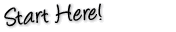

Very informative article. I have a few trepidations with the I-Pod myself. I'll be able to use a lot of this advice.
Dave