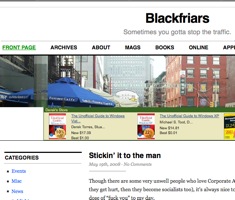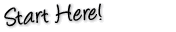|
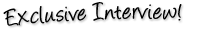
Derek Torres on Windows Vista
Derek Torres is a technical communicator and writer based in Chicago. A contributor to Microsoft’s online Expert Zone Community, Torres is the author of The Unofficial Guide to Windows Vista. He is also co-author of Windows Vista Ultimate Bible and The Unofficial Guide to Windows XP and regularly presents at technology and communications conferences. Torres shares his advice on upgrading to Windows Vista.
What’s the best way to go about deciding which edition of Windows Vista is best for your upgrade?
The first question to ask is: “What do I plan on doing with my computer?” For example, if you simply want a stable operating system on which to surf, write letters and send email, and you don’t care about high-end graphics, then the Home Basic edition is sufficient.
If you’re the type of user who likes to use multimedia features, such as watching DVDs and working with music libraries, and who would like to take advantage of Vista’s new graphic features—including the Aero interface, which renders folders transparent and gives true visual representations of icons—then you may want to consider Home Premium. If you have an Xbox 360 at home, you can actually use your game console with Home Premium or Ultimate to broadcast movies, images and music anywhere across your house, assuming you have a wireless network.
The Business version has additional security features, such as disk encryption and key protection that most home users, honestly, won’t use. The Ultimate version is a mix of the Home Premium and Business versions—it basically has everything but the kitchen sink. What most people won’t like is the Ultimate price tag.
More importantly, when buying Vista, I recommend buying the 32-bit edition of the operating system. The 64-bit edition (which can run on any computer with dual processors, including the Duo Core computers that are easily available at most retail stores) has a number of compatibility difficulties with third-party hardware and software.
What are some of the feelings and emotions associated with the first 30 days of upgrading to Windows Vista?
I believe you might feel apprehensive, nervous and curious—all at the same time. You might find yourself trying to do things in Vista as you did in XP, and that’s normal. However, you should feel reassured that for the most part, the learning curve is small. It’s just a question of familiarizing yourself with new surroundings.
I also think that many users might feel excited. Though plenty of people don’t think about things this way, I’ve always been passionate about computers and technology. So, it’s always exciting for me to see progress being made.
For those who aren’t as gung-ho about technology, I think it’s normal to be a bit skeptical and wonder, “why do I need this?” or “XP worked fine for me, why should I change?” However, I think those doubts will quickly go away as users become more and more familiar with Vista.
What are the most important things to DO during the first 30 days of upgrading to Windows Vista?
Undoubtedly, activate your copy of Windows Vista. [Activation ensures that your copy of Windows Vista is genuine; different from registration, you won’t have to enter information.] Vista will only run without activation for 30 days before individual features gradually stop functioning. Also, when you start your computer, you might notice the Welcome Center that appears until you disable it. Take advantage of what is included here. The Welcome Center provides a number of wonderful resources for people who are new to the Vista experience or are still finding their way through the operating system. Finally, I’d just recommend discovering Vista over time.
Based on your experience, are there particular problems that tend to come up more than others in the early days of upgrading to Windows Vista?
The biggest problems include hardware driver or software incompatibilities. If Vista can find a newer version for you, it will provide you with a link to get the upgrade. If I’m being honest, Vista has failed in finding an upgraded driver more times than it has been successful. Of course, you can solve most of these issues by going directly to the manufacturer’s web site and finding the upgrade yourself. Unfortunately, if you are using 64-bit Windows Vista, you may be stymied by the fact that many software developers and manufacturers simply don’t feel that there’s enough demand to justify the time to provide a version for 64-bit.
Where can users go for help if they’re having a problem with Windows Vista in the first 30 days?
Admittedly, the online help is an option, though it might not be your best option. Microsoft isn’t exactly known for its documentation. You might want to perform a Google search on your problem. Odds are that someone else has had a similar experience and can point you in the right direction. Our book’s companion web site, Unofficialvista.com, discusses a number of known problems and workarounds. Alternately, you may want to check out Microsoft’s knowledge base at Support.microsoft.com.
What Windows Vista features are the biggest crowd pleasers—the ones that make people glad that they upgraded?
The new Aero interface is simply excellent. It really takes the Windows interface to a whole new level. While some may find it to be nothing more than “eye candy” or not worth the cost of upgrading video cards, if your computer is compatible, you’ll certainly like it. Aero provides transparent folders, a transparent taskbar, live icons representing the content of files or folders, etc. What people will like the best is the Flip 3D feature, which displays all open windows in 3D fashion at the click of a button. Click the window you wish to open to bring it out of 3D.
I also think users will like the integrated search feature in the Start menu. For example, let’s say that you want to open the Notepad application, but you can’t quite recall where to find it. From the Start menu, you can type “no” and Vista returns any application or file that contains that letter combination—including Notepad.
For users with children, the Parental Controls will certainly be a crowd-pleaser. Now you can control when kids can use the computer, what they can access and where they can surf. You can also block access to games based on their ratings.
What features are not well received in the Windows Vista upgrade?
Users might find the UAC [User Account Control] somewhat annoying. A security window pops up out of nowhere every time you’re about to perform something of real value on the computer, asking if you’re sure that you want to perform that procedure.
The small, throw-away applications such as Mail and Fax and Scan are somewhat underwhelming. Users simply may not want to use them. But all in all, when I talk with new Vista adopters, they frequently mention that the UAC is the most frustrating feature in Vista.
The most frustrating non-feature is still the lack of an onboard anti-virus system. Although there are some good, free options out there. I use avast!
How can people really succeed during the first 30 days of switching to Vista, rather than just “get through?”
I think approaching Windows Vista with a positive attitude of “hey, this looks fun” will help less technically inclined users succeed with Vista. As with most things in life, if you decide straightaway that it’s too hard for you, then your success might be limited.
I’d suggest looking at your local library for any training or discussion classes that might help you learn the new operating system with other people in a similar situation. If nothing is available or doing so doesn’t interest you, pick up a book on Windows Vista. Then, you’ll have a companion in learning.
What is most important beyond the first 30 days to help users continue to progress?
Just keep on using the OS. After the first 30 days, you’ll probably find that your routines are fairly consistent and you continually perform the same five or six actions comfortably every time you use Vista.
Like with anything, practice, practice and practice! There’s always something new to learn. Even if those new things aren’t necessary to using Vista, it’s very likely that each new piece of information can help simplify your life, which is the point of the home computer.
SIGNATURE QUESTIONS
What is the belief you personally go to during times of change?
I have no spiritual life, so I count on the support of family and friends during times of change.
The best thing about change is…
…it allows you to move forward as a person and not stagnate.
What is the best change you have ever made?
I decided to take control of my health, and while it’s a work in progress, I’ve lost over 25 pounds and feel much better.
For more information on Derek Torres, visit www.derektorres.net.
Windows Vista Ultimate Bible
If you're the ultimate gamer and multimedia fan, Windows Vista Ultimate and this information-packed book are for you. You'll find step-by-step tutorials, techniques, and hacks-plus in-depth discussions of games, gaming, performance tips, and much more. ...